Atom Plugins for Web Development
I’ve had a number of students in my web-dev module asking me what plugins I’m using in my text editor, so I thought I’d dash off a quick blog post on the plugins I find useful day-to-day. (Actually, most people are normally asking me ‘how did you do that thing where you typed one word and suddenly you had a whole HTML page? The answer is I used a plugin, so ‘what plugins do you use?’ is really the question they should be asking…)
I’m using Atom as my text editor. It’s free, open source, and generally reliable. If you’re a student on my web-dev course you’re stuck using Sublime Text in the lab for now. I’m pretty sure most of the Atom plugins I use have either direct Sublime equivalents, or similarly functioning alternatives.
There’s a guide to Atom packages here and one for Sublime Text here
A quick google for ‘best atom packages web developer’ will probably get you to a far more comprehensive list than this, but here’s my current pick of useful plugins anyway:
emmet
This is essential for anyone writing any amount of HTML. This is the magic package that allows me to write ‘html:5’ in a blank document, hit the shortcut keys (CTRL + E in my setup), and suddenly have a simple boilerplate HTML page.
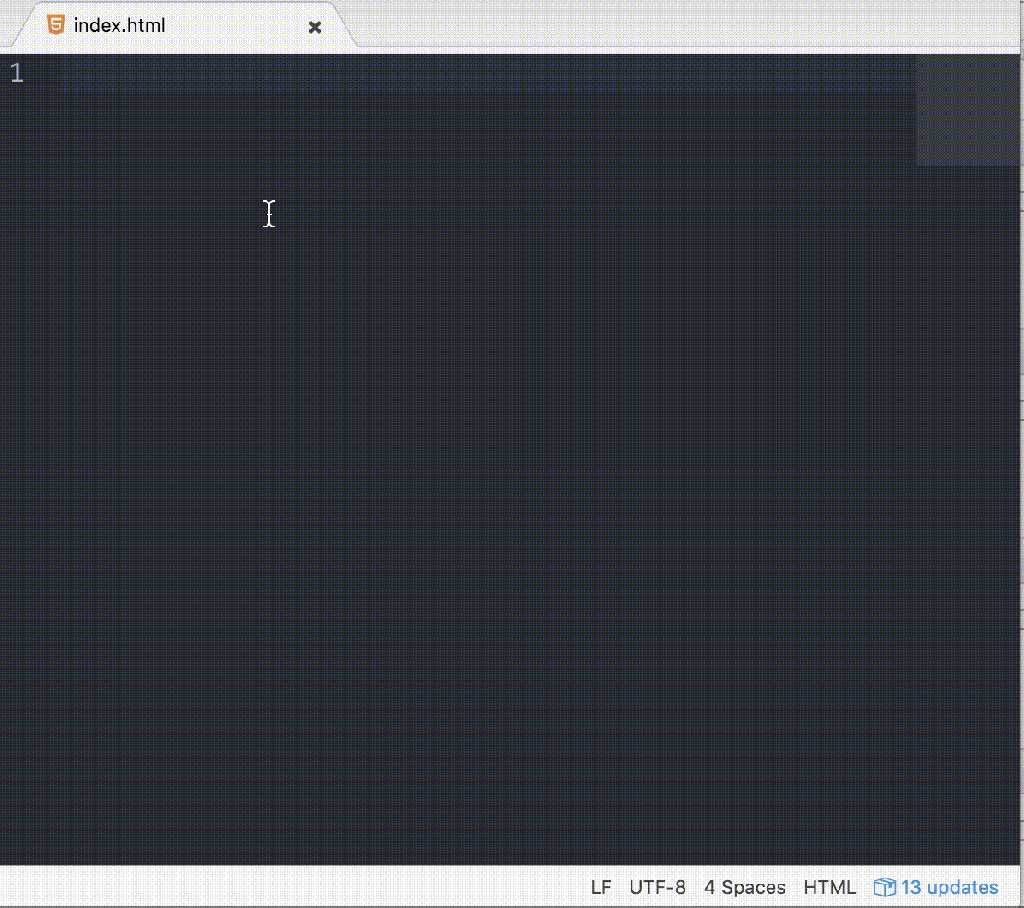
It’s ace. Not only that, but it can write loads of HTML for you, and all you have to do is write a CSS selector for that HTML:
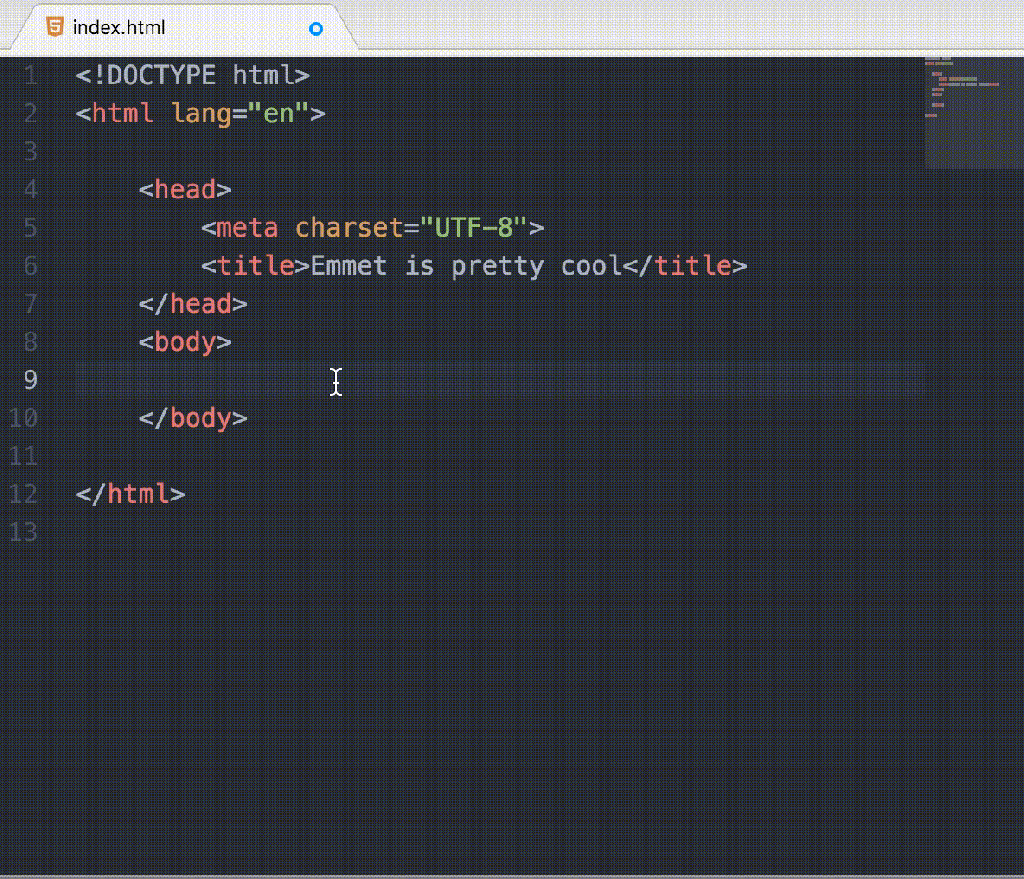
Great stuff. The documentation is here.
atom-beautify
This will tidy up your code automatically, fixing the indentation and spacing etc. It can even be set to automatically tidy your code every time you save a file. Awesome huh? Imagine being set a coursework where some of the marks were dependent on not writing code that looks like it was written by a five-year old child who’s addicted to hitting the tab key, then finding out that there’s software to strap that five-year olds thumbs to his hands so he can’t hit that tab key. Awesome.
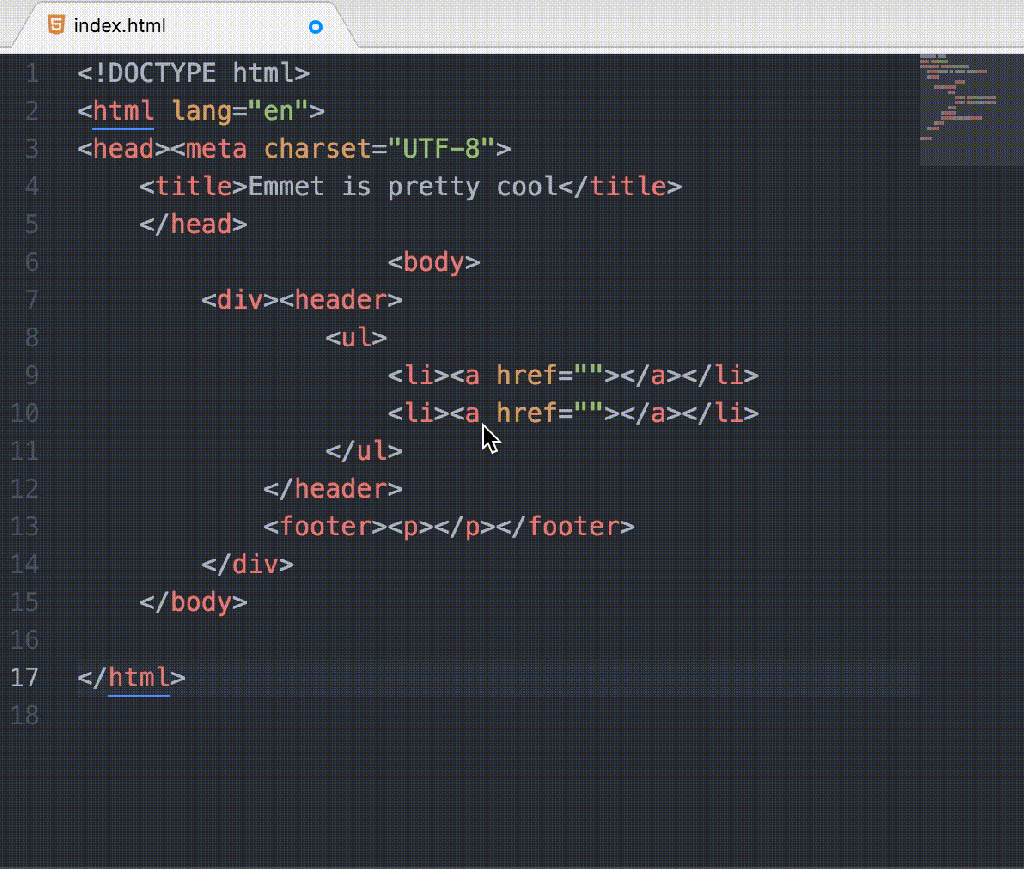
color-picker
This one adds a colour picker right into atom. Just CMD-SHIFT-C and choose your colours!
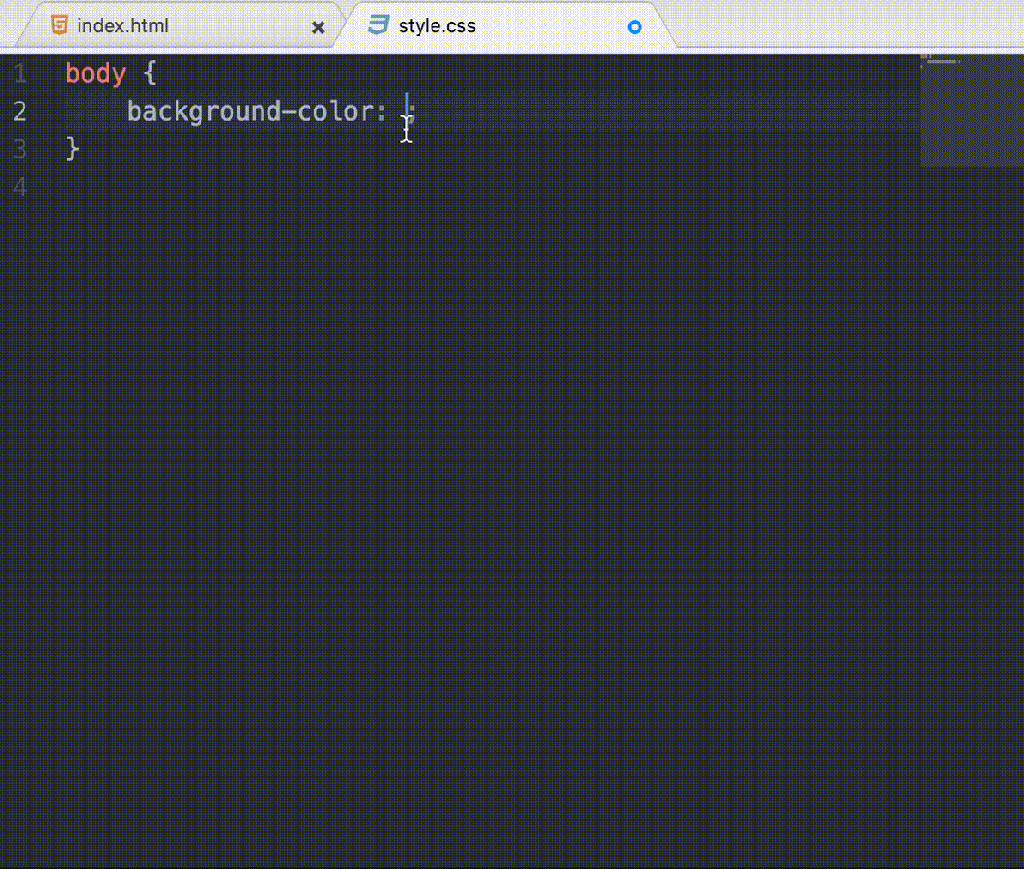
Another useful colour related plugin you may want to look at is Pigments, which can highlight colours in your projects, and gather them all together so you can see your palette.
linter
My last recommendation is linter. This plugin will automatically check your code for errors. You’ll need to install linters for whatever language you want to check, like linter-tidy, linter-csslint, linter-pylint and linter-jshint.
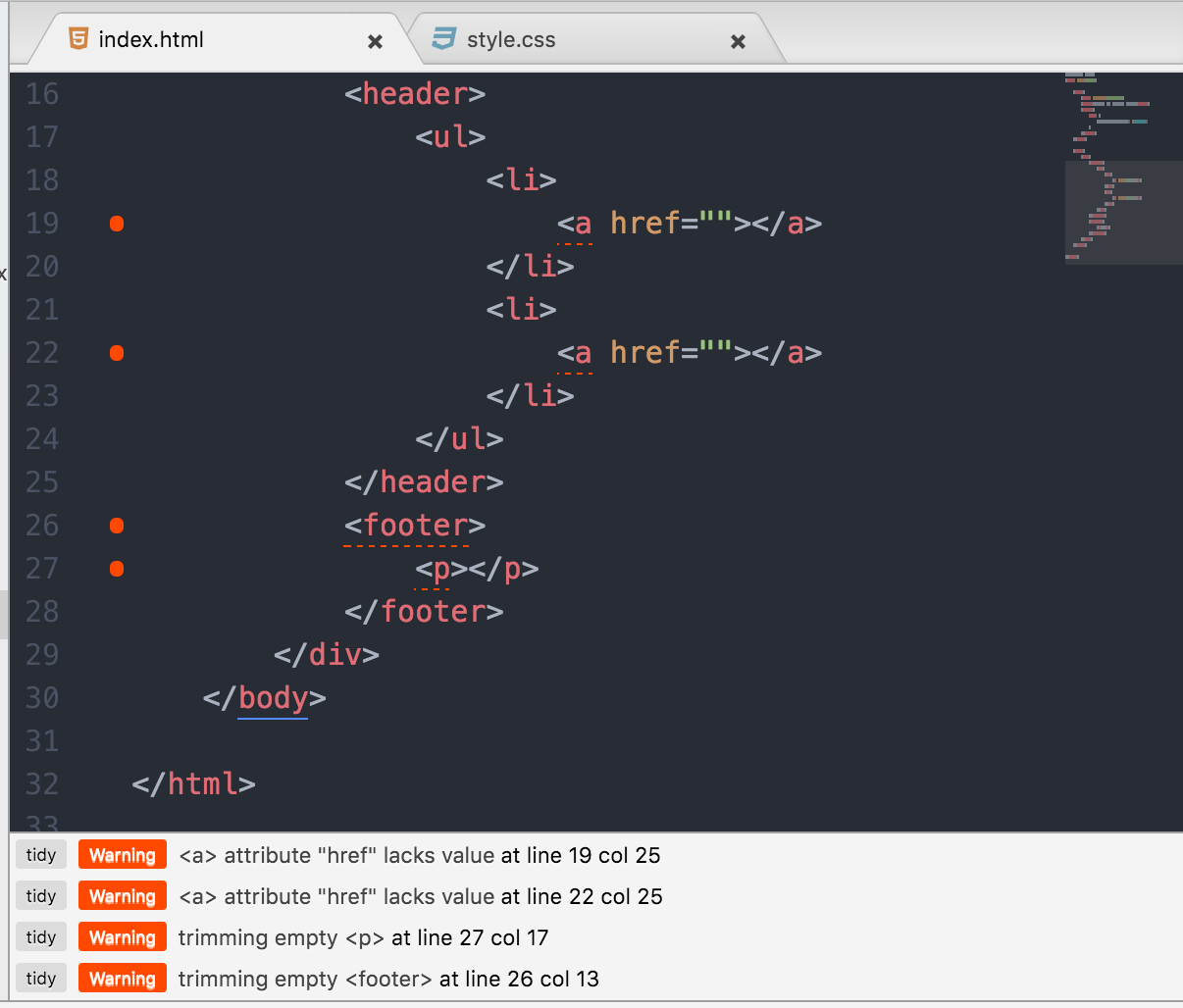
So there we go – a few recommendations to get you started. Found anything else interesting? Let me know!
Next: Scraping the Assembly
Previous: Sustainable Software Institute – Research Data Visualisation Workshop